How to setup store?
Setting store on Promint is quite easy. You can navigate to Store -> Item from the left sidebar and get list of all the items.
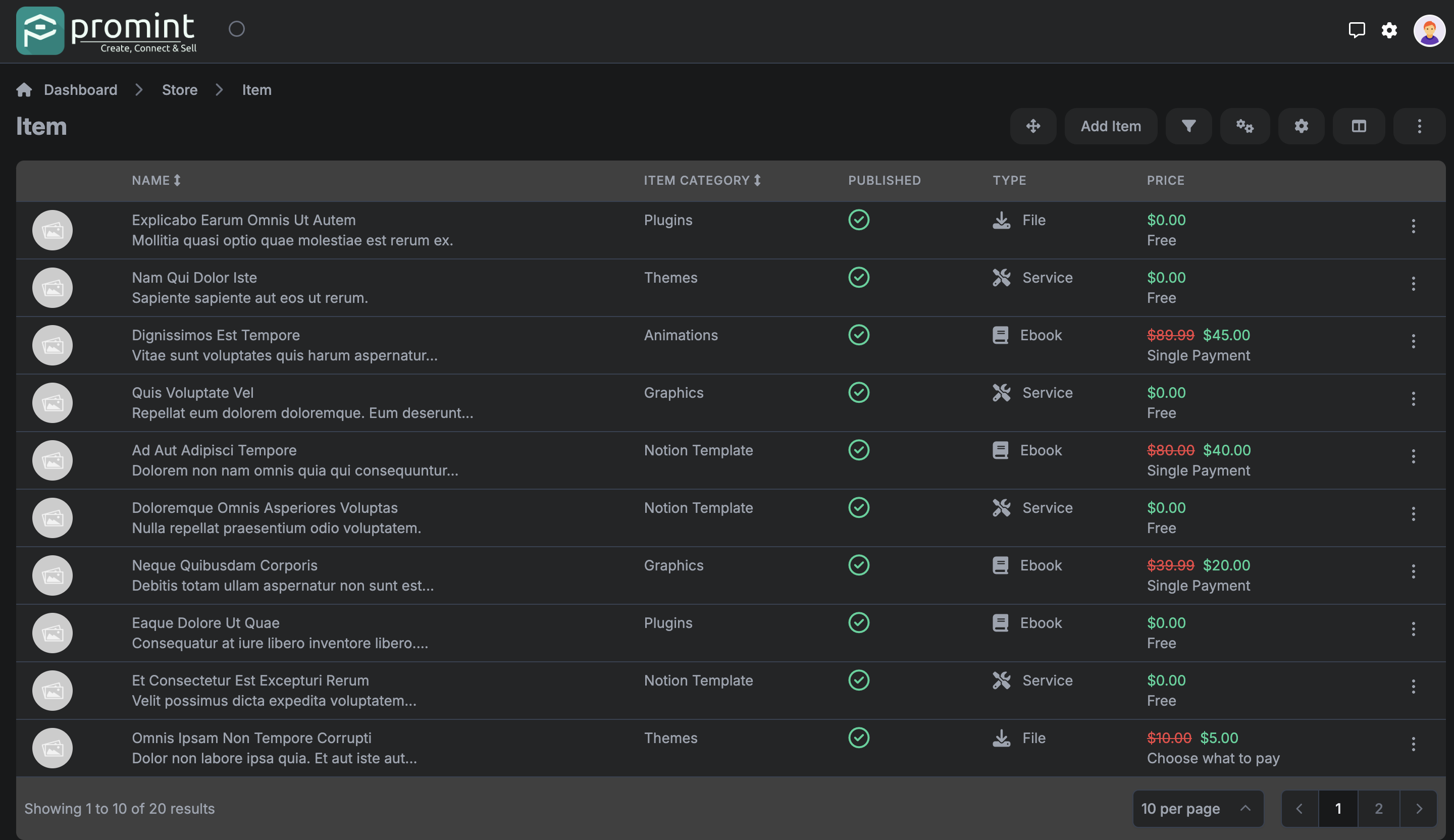
There are two configuration options available in this page. One for store config and another for item config. If you click on the store config, you will get multiple options like enable/disable store, title description etc.
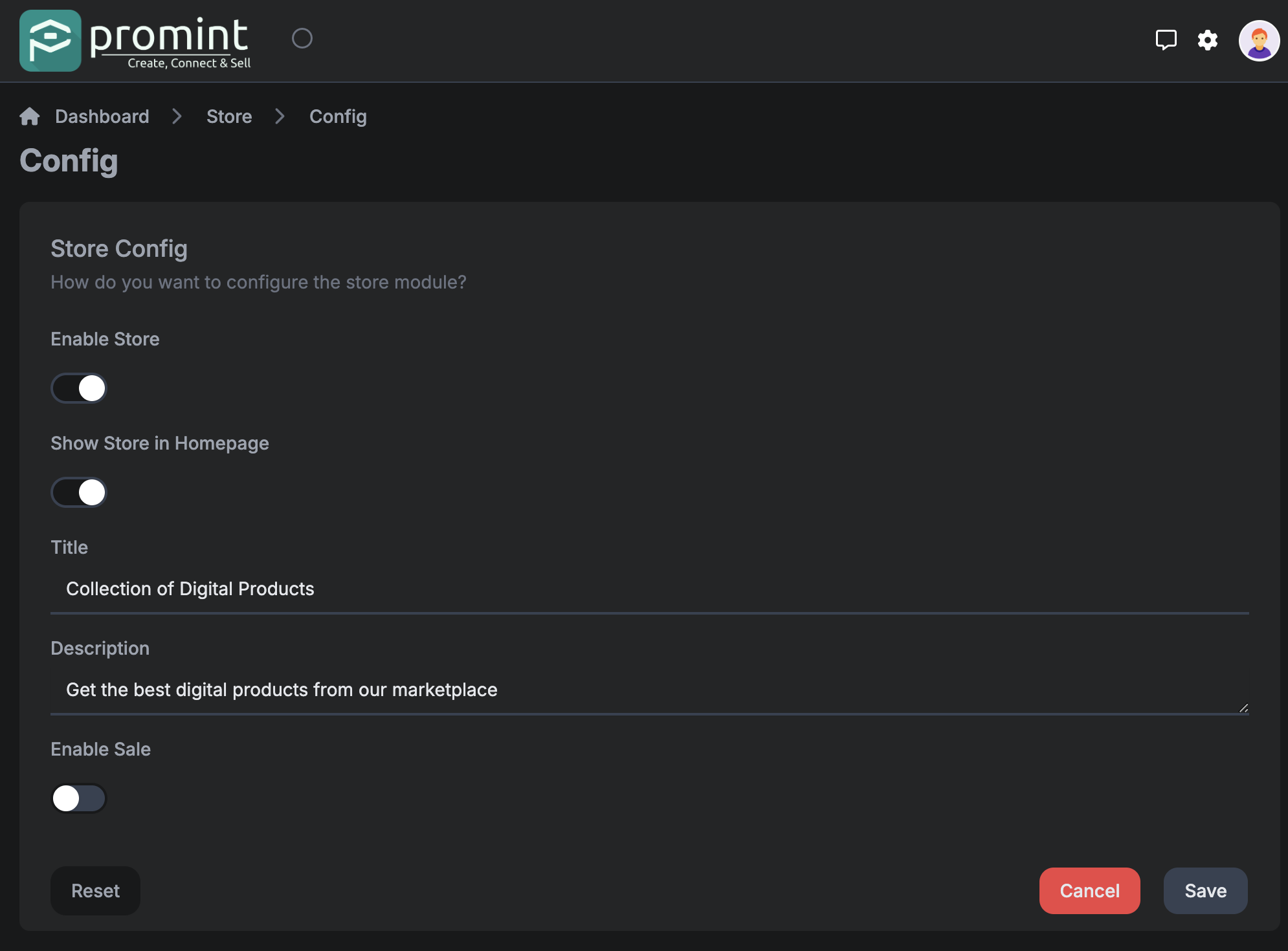
If you go to item config, you will be able to create item categories you offer.
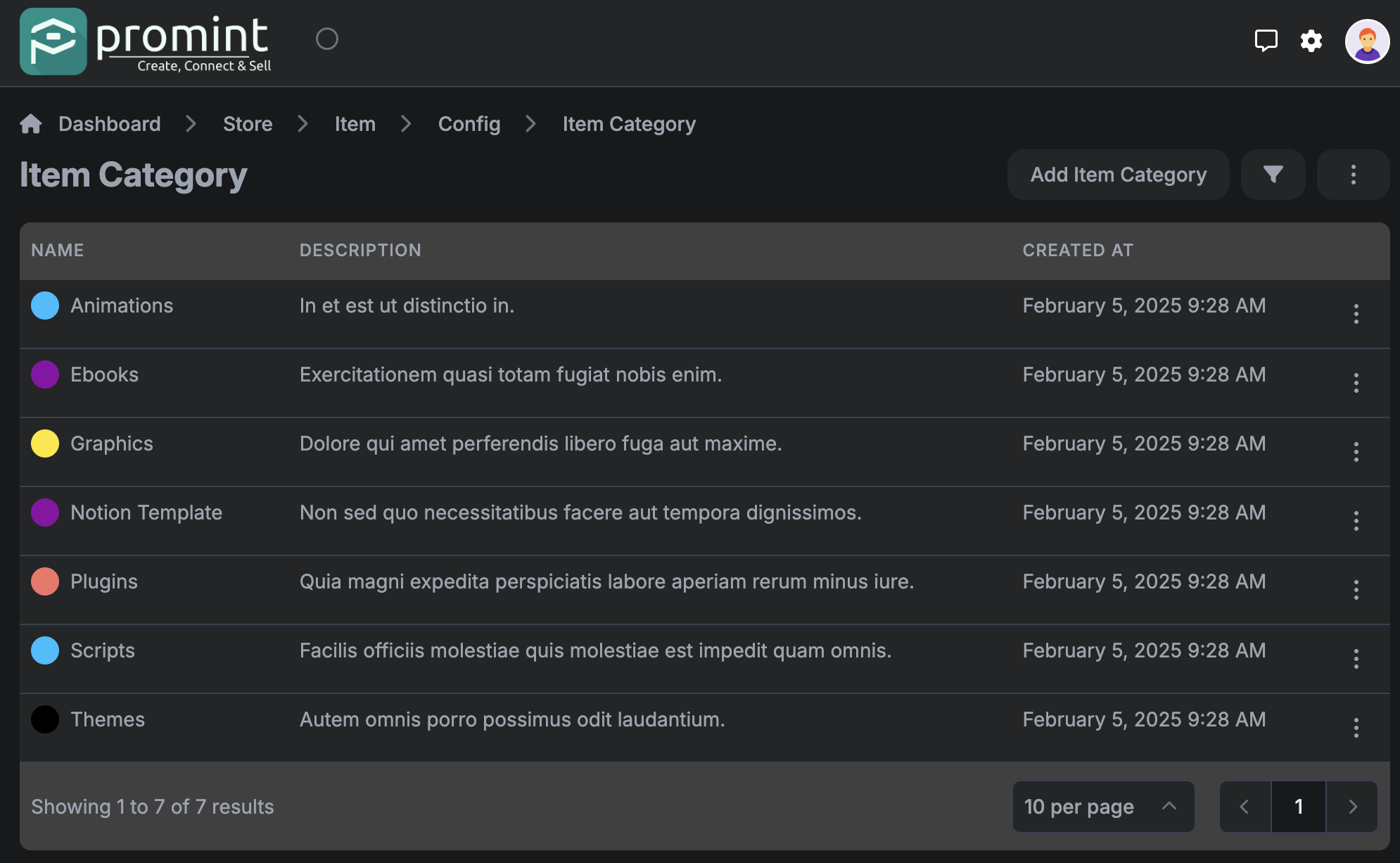
To add new item, click Add Item button and you will get a form to enter item details. With Promint, you can have multiple currency pricing and different payment models like FREE item, Single Payment Item or Choose what you pay item.
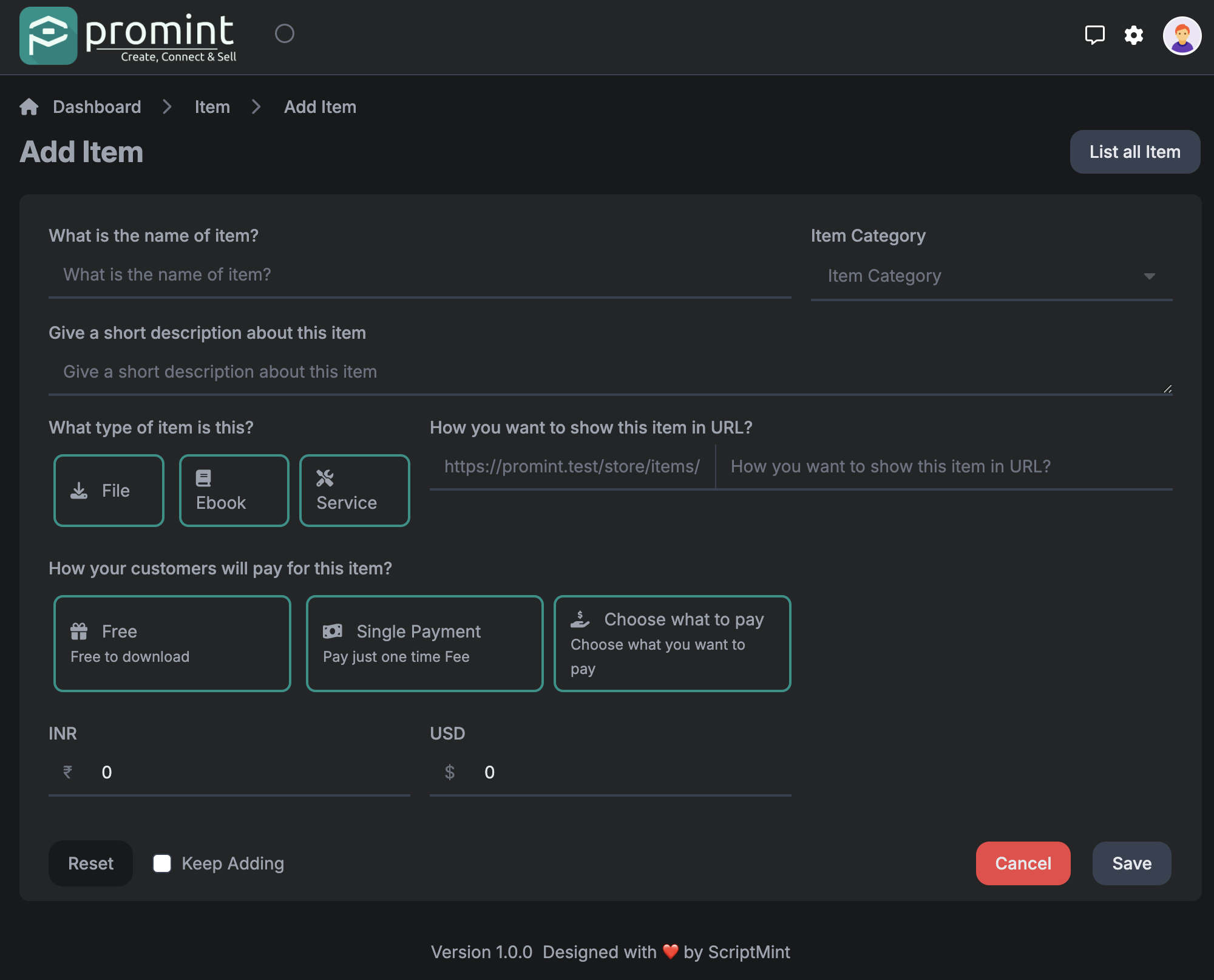
Once you add a new item, you can go to the item detail and get more detailed view of that particular item. You can add item description in markdown format, update cover image, OG image, can add multiple variants for the item, manage releases. You also get an option to publish or draft the item and set various other meta data like featured item, trending item, sales etc.
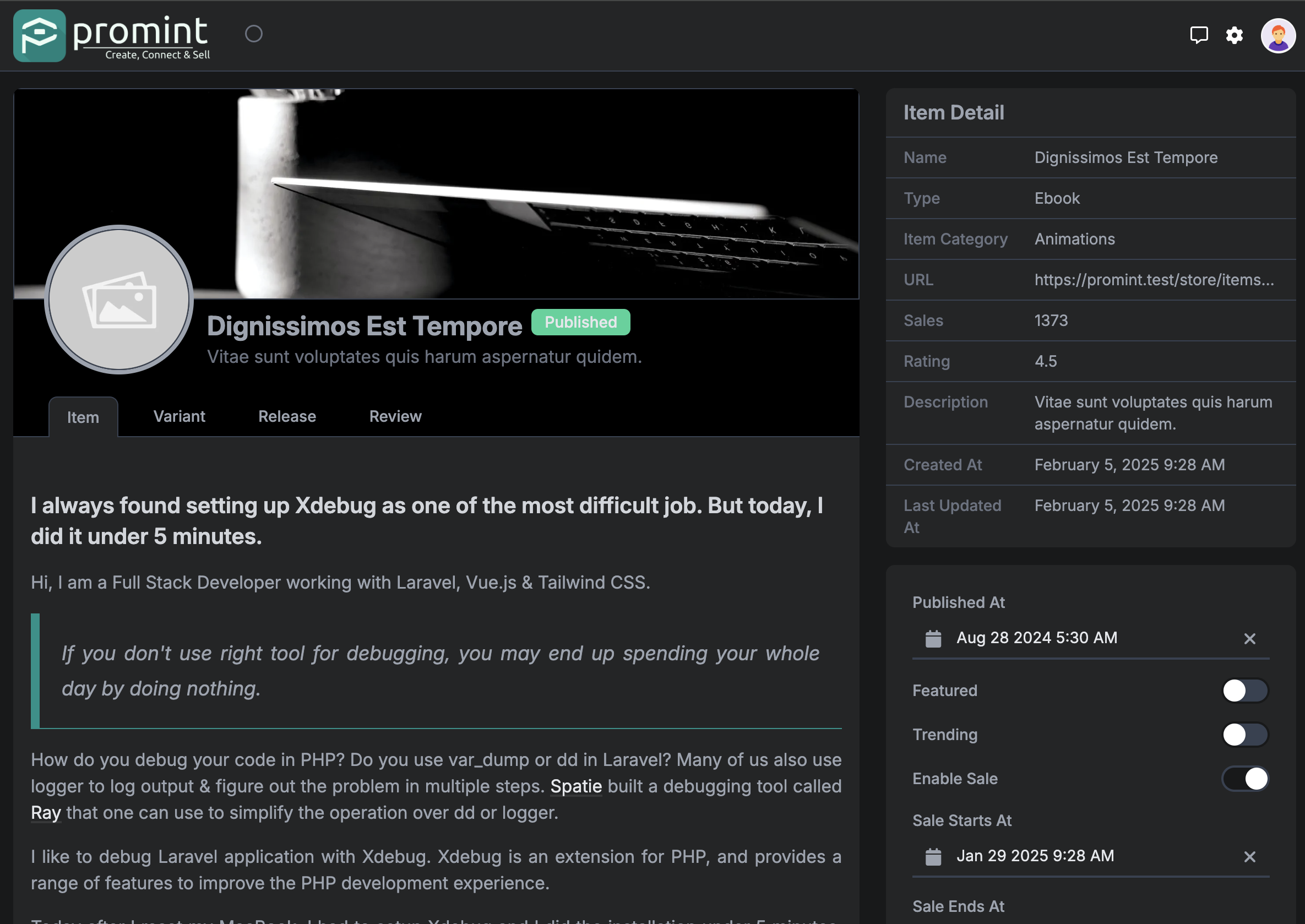
Once you publish an item on the store, it will be listed on your website, allowing visitors to purchase it by selecting the appropriate variant and payment method. Digital products can be downloaded instantly by your customers.
Orders placed by customers will be listed in Store -> Order menu where you can get all the order details.
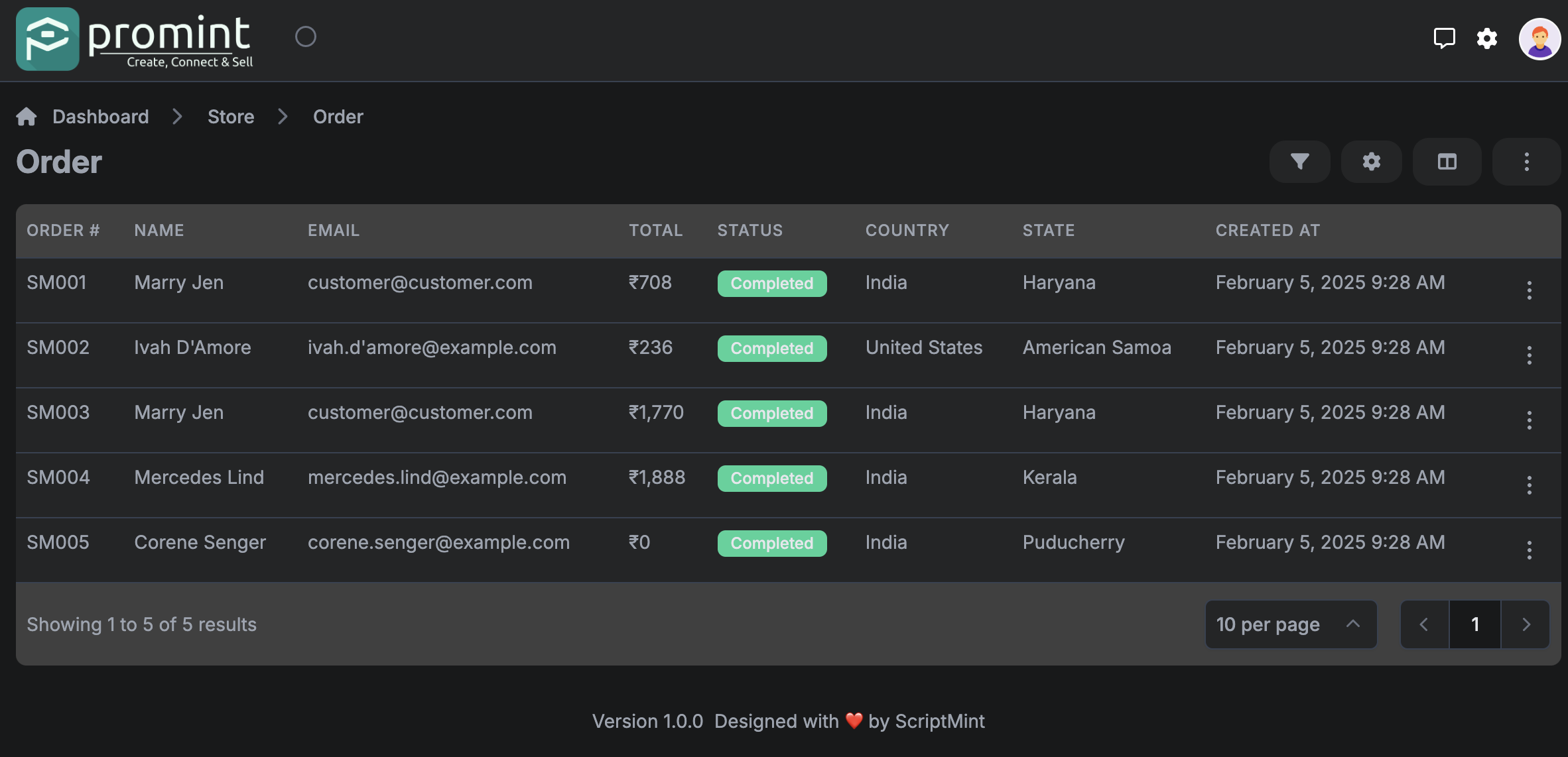
A license is also issues for every purchase and you can get list of licenses as Store -> License menu.
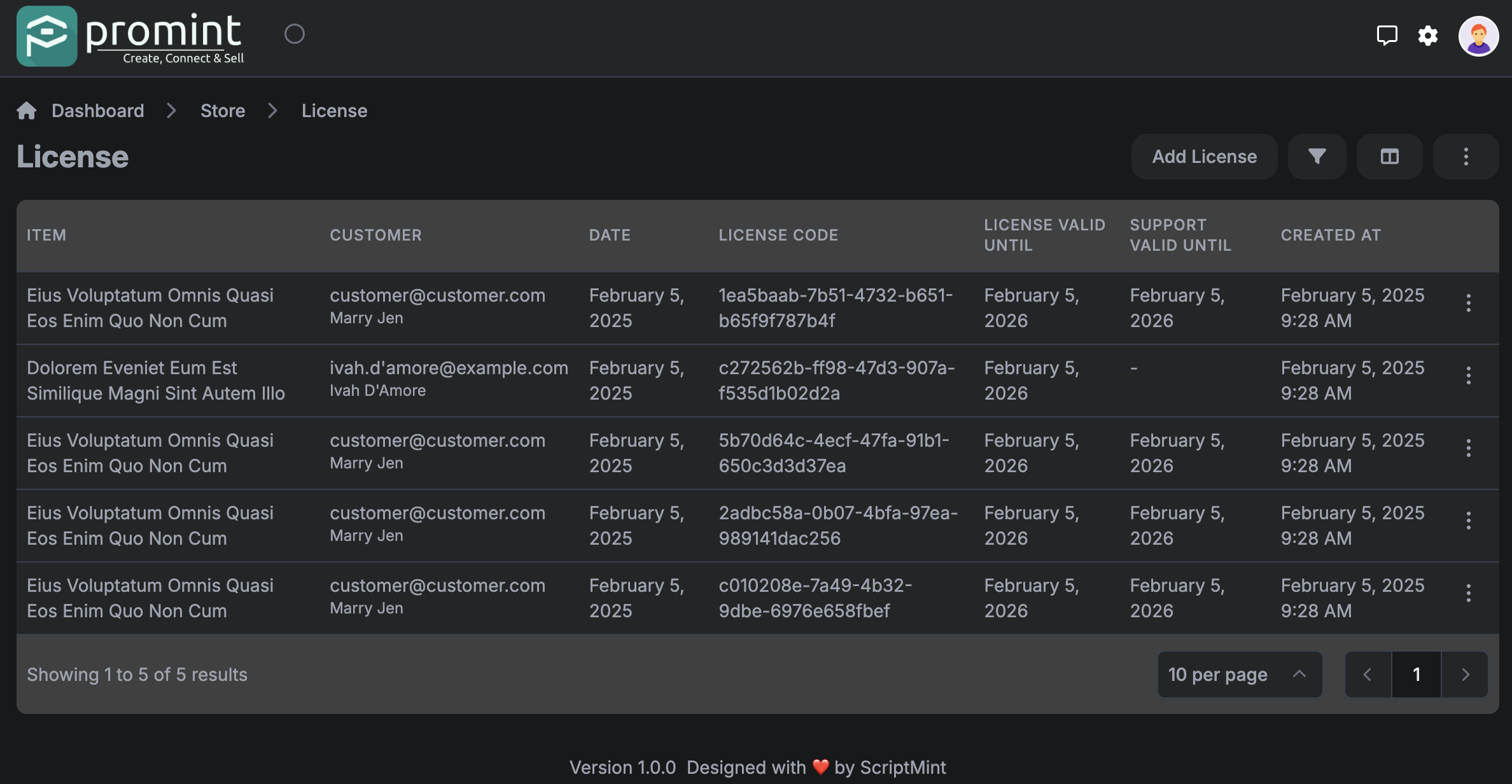
Newsletter Subscription
Subscribe & get latest updates from ScriptMint
