Creating & Managing Tasks
Task
Manage Task
Tasky allows you to create & manage tasks, assign it to your employee & track its progress.
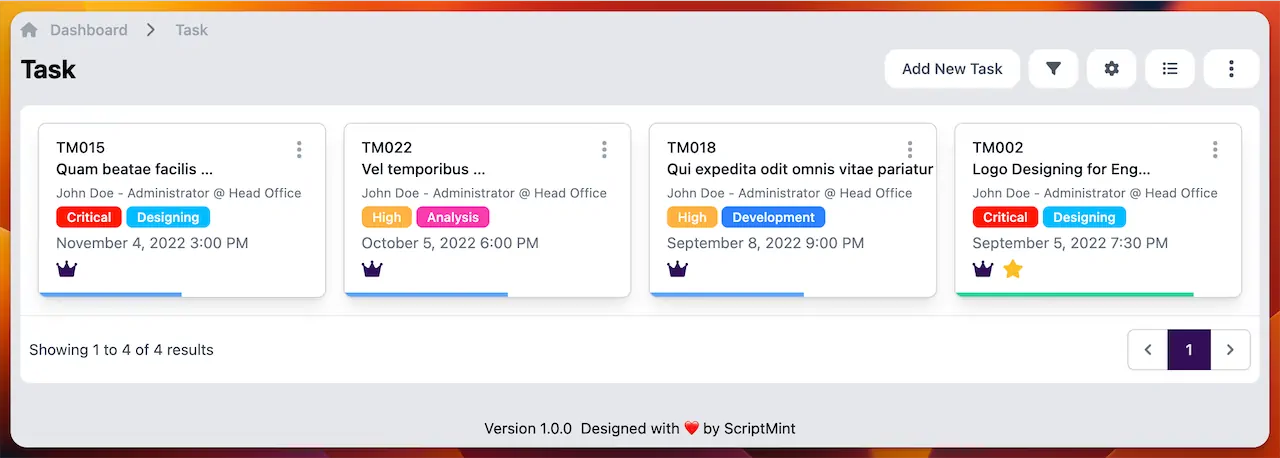
Available Permissions
| Name | Action |
|---|---|
| task:config | Config tasks |
| task:read | List tasks |
| task:create | Create tasks |
| task:edit | Edit tasks |
| task:delete | Delete tasks |
| task:export | Export task list |
To add new task, click on the "Add New Task" button. You can create tasks with or without task priority & category. You must have defined the start date & due date of the task.
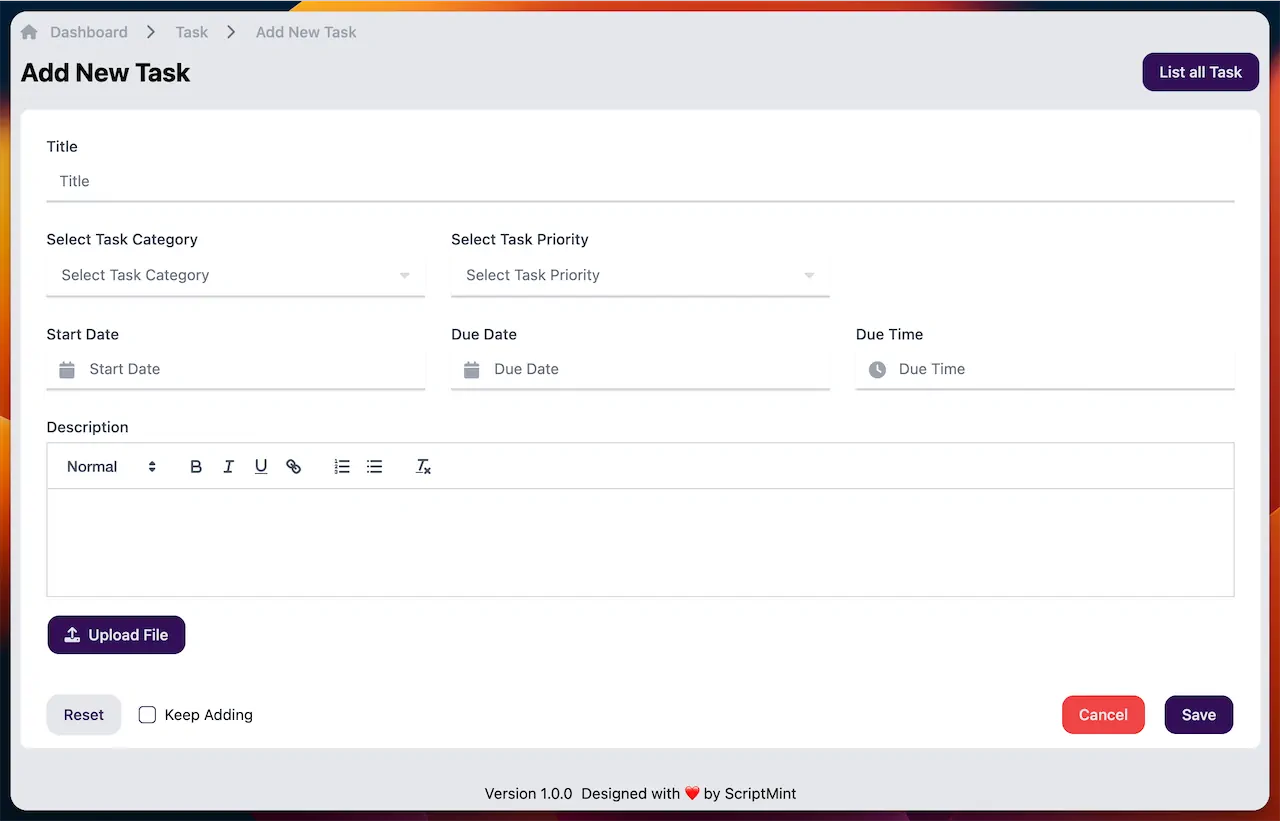
Once created, you can click on the show button and get the details of the task.
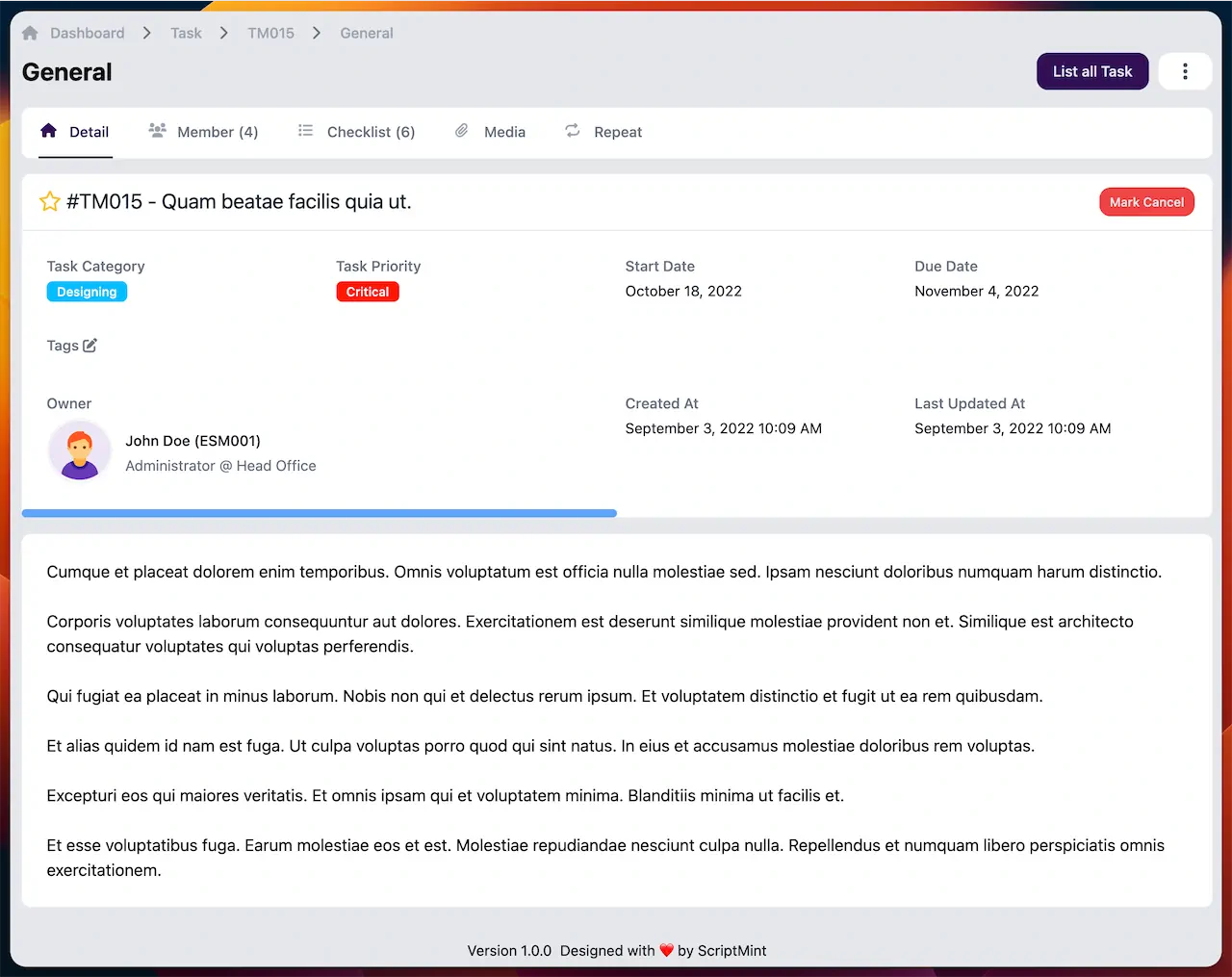
You can click on the member tab to check the list of employees assigned with the task.
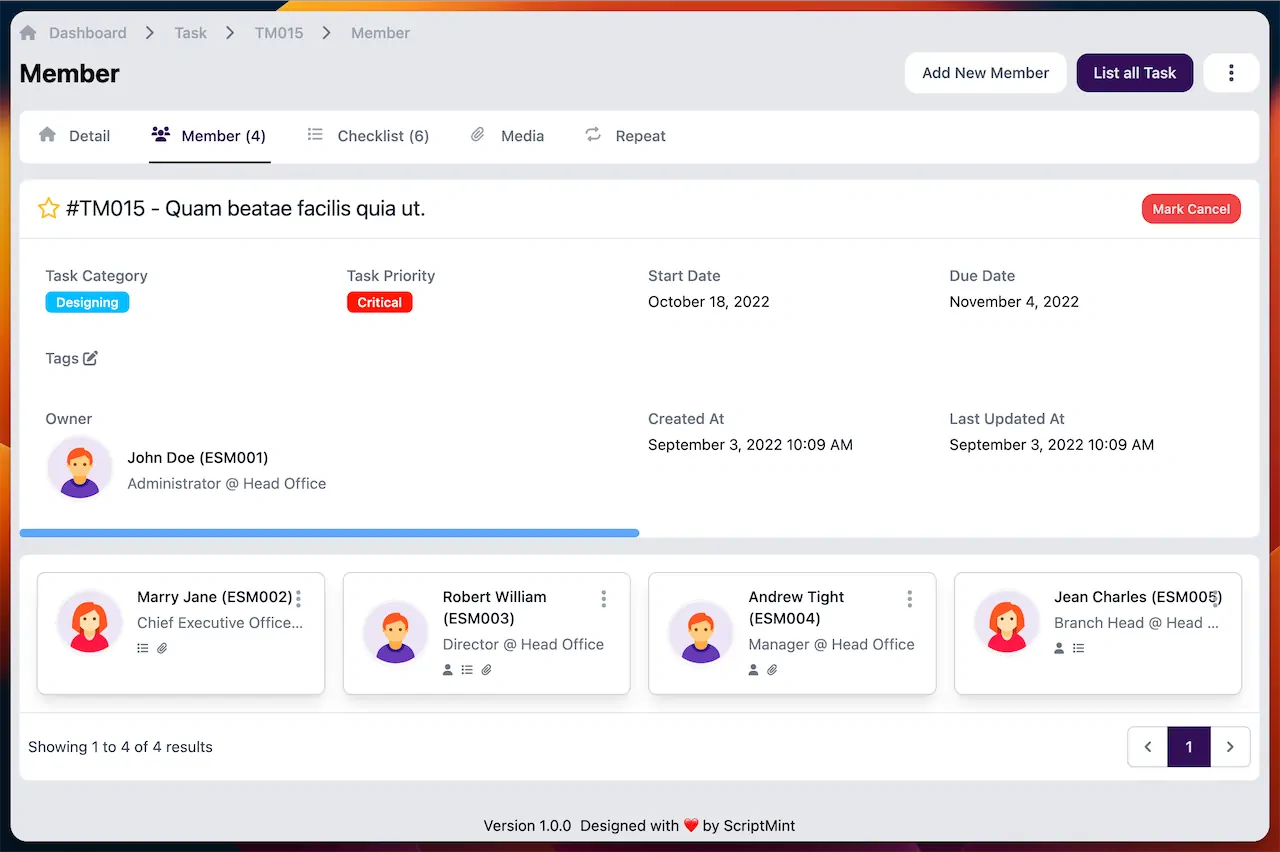
You can also create checklist for each task. Task progress is calculated based on the number of checklist completed.
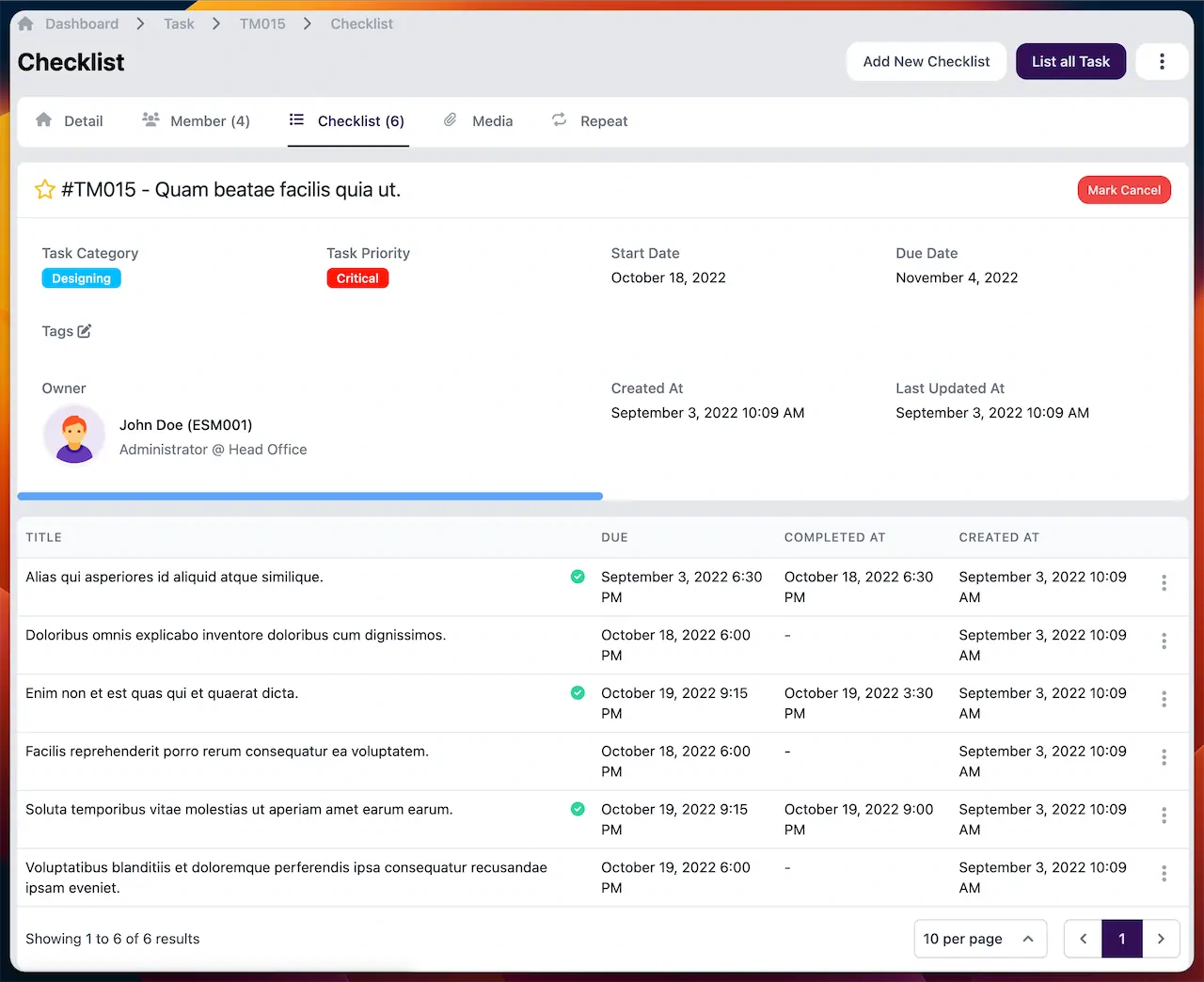
You can make a task recurring by defining repeatation rules.
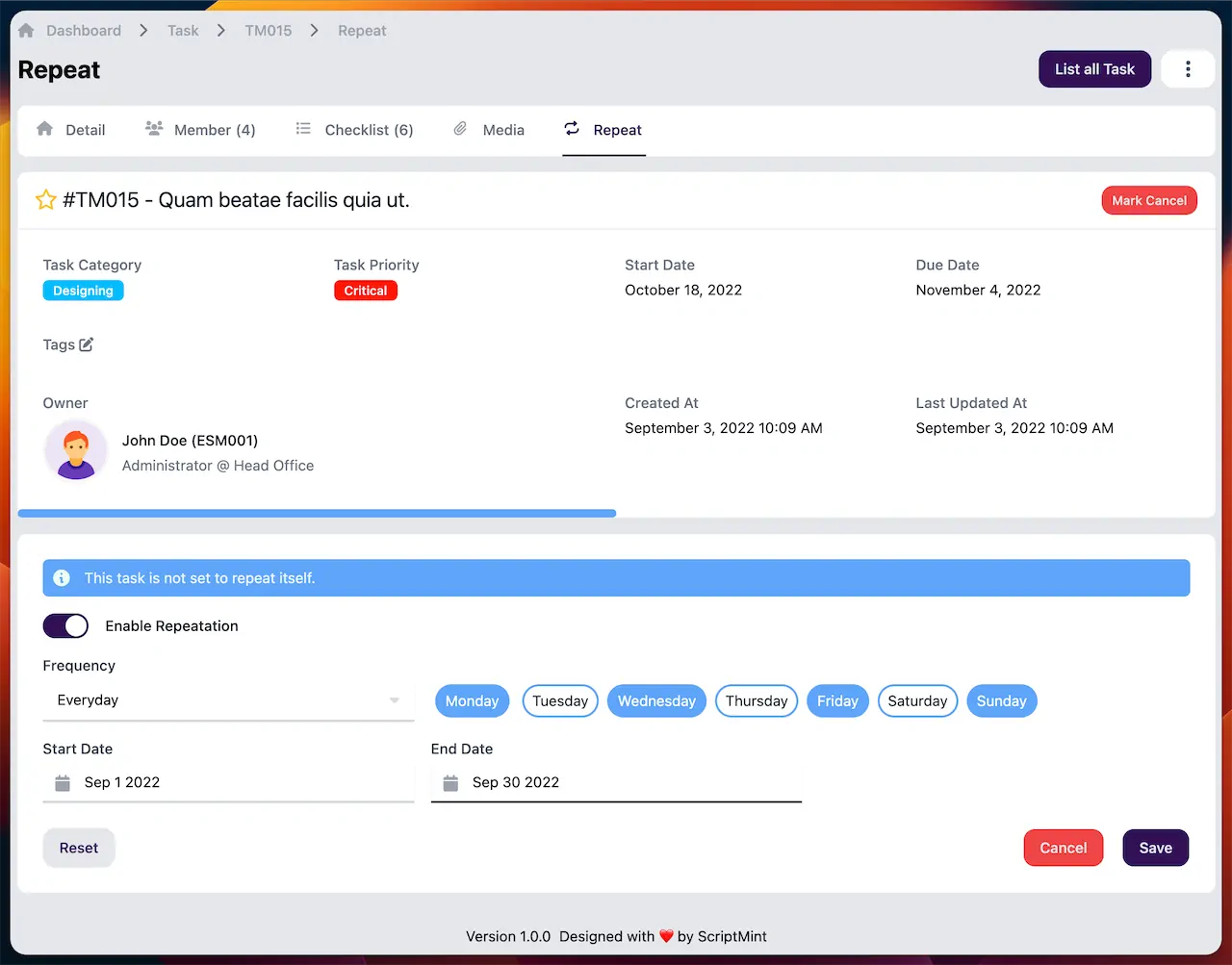
Newsletter Subscription
Subscribe & get latest updates from ScriptMint
